Klarna

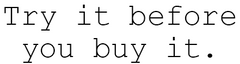
|
Pay Later with 
Klarna and Sealed with a Kiss, a leader in plus size fashions, have partnered to bring Klarna’s ‘Pay Later’ solution to customers in the USA. With 'Pay Later' by Klarna, you will now be able to pay for your purchase up to 30 days later – with no interest or fees. Klarna lets you receive your goods first so that you’re 100% happy before you pay. After your first Klarna purchase, your future checkouts are complete with just one-click, including all other merchants in the Klarna network.
-
Get your goods before you pay
-
No credit application ~ No interest or fees
-
Sit back and relax ~ Klarna will notify you when payment is due
How do I use Pay Later with Klarna?
How do I use Pay Later with Klarna?
|
Get busy shopping. Find something you love, add to cart, and proceed to checkout. Try multiple items on at home before having to pay, so you can find your perfect fit and style. |
Select Pay Later with Klarna as your payment method. No need to create a Klarna account. Just tap ‘Change' under payment type and then ‘Add New Payment Method' |
Place your order and you're done. Once your order has been shipped, you'll have 30 days to pay Klarna. If you return any items on your order your Klarna statement will be updated. |
FAQ
Once your order has shipped, you’ll receive an email letting you know your due date, amount due, and how to pay.
Pay online: The quickest and easiest way to pay!
You can make a payment by clicking the payment button in your email or by logging in with your email address on klarna.com.
If logging in directly through klarna.com:
- Select “Log in” from the top right of the page, then enter the email address associated with your order.
- We’ll then send you an authentication email.
- Click the “Log in” button in your email and you’ll be redirected to our payment site.
Once logged in:
- Select “Pay Now” from the home screen.
- Click “Pay with Bank Account” or “Pay with Card.”
- Enter your Credit/Debit Card or Bank Account information.
- Click “Confirm Payment.”
For your convenience, you’re also able to save a card or bank account in the “Payment Settings” section of your account.




